Dolphin Usage
Enabling and Disabling File Versioning
File versioning is done on a per-folder basis, and will also version any subfolders in a versioned folder (so once a parent folder is chosen for versioning, no subfolder will need versioning -it’s implied…) If you do not want to have versioning of a subfolder, “skip” directives can be specified for the parent folder, with a path wildcard specifying the subfolders to be skipped (examples are shown in the “skip” configuration directives section…)
After installation of repliversion, file versioning can be enabled for a folder in the Dolphin file manager by right-clicking on a folder and choosing “Actions”, then “Enable Versioning…” from what is called the “context menu”.
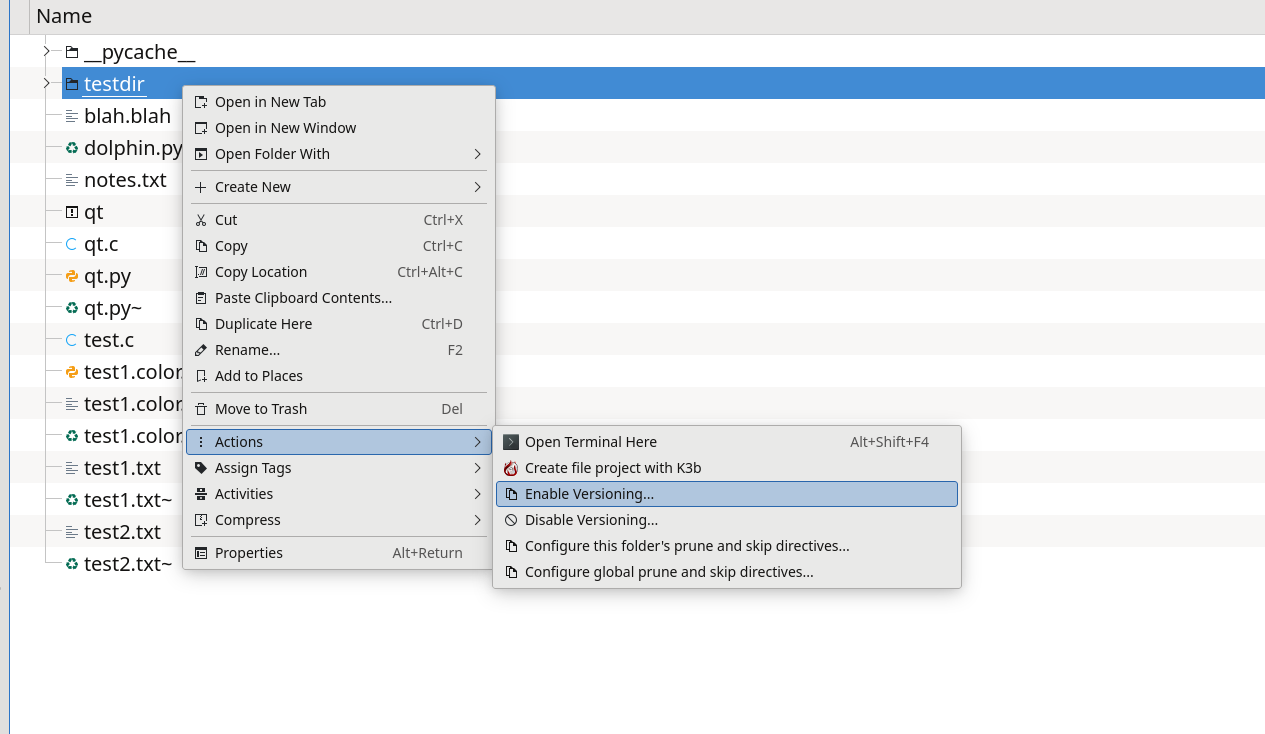
File versioning will persist from one system startup to another, until it is disabled by right-clicking on the folder in Dolphin and choosing “Actions”, then “Disable Versioning…”
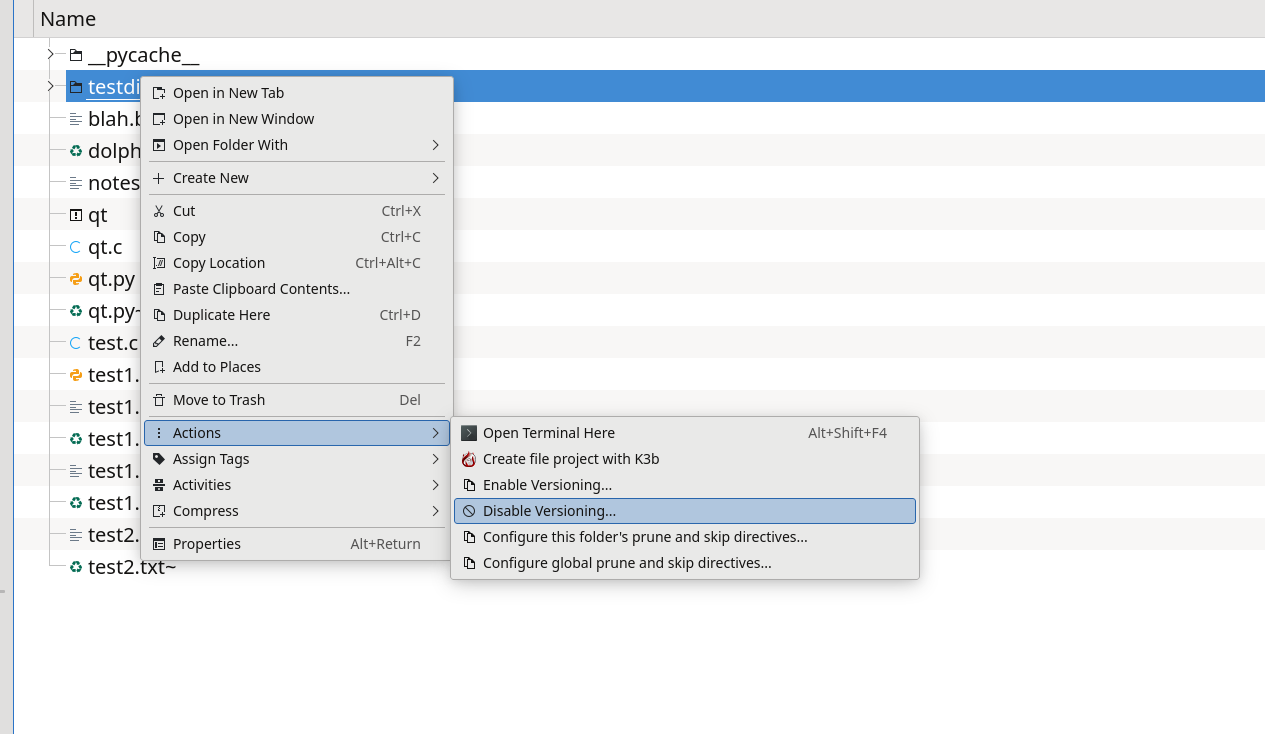
Provided repliversion file versioning has not been manually or unexpectedly stopped, a “double folder” icon should indicate in Dolphin whether versioning is active for a folder.