Restoring Versions
Once an older backup version exists for a file, to revert back to it one can select the file in the Dolphin file manager and right-click on it with the mouse to choose “Show Versions…”
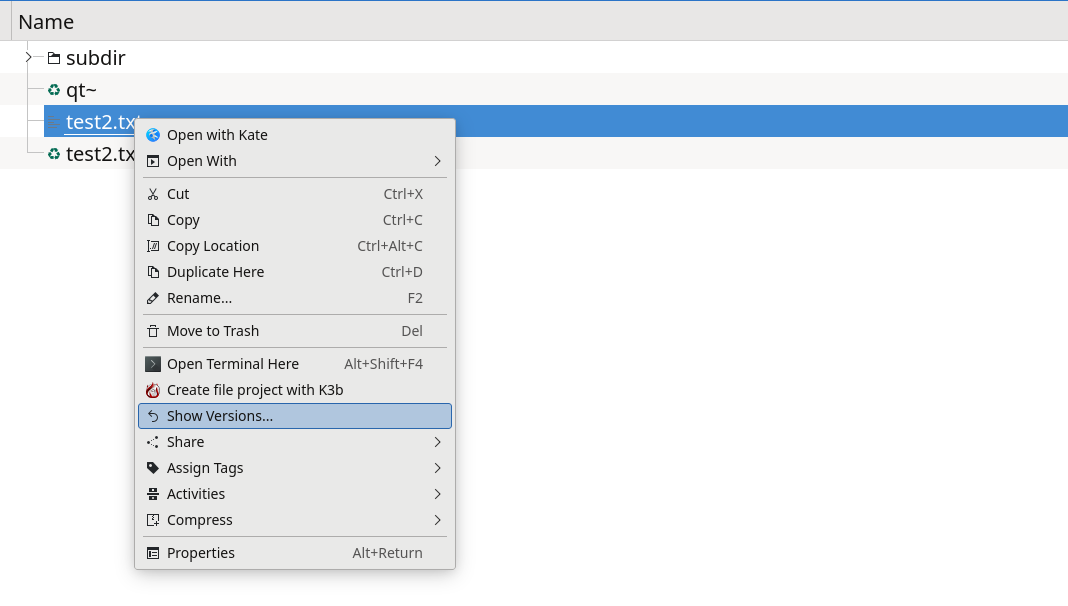
If there are versions that were captured, you will have a dialog allowing you to select a version to be restored over the file you selected. Note that when this is done, repliversion will then take the latest version and archive it should you want to step back to it.
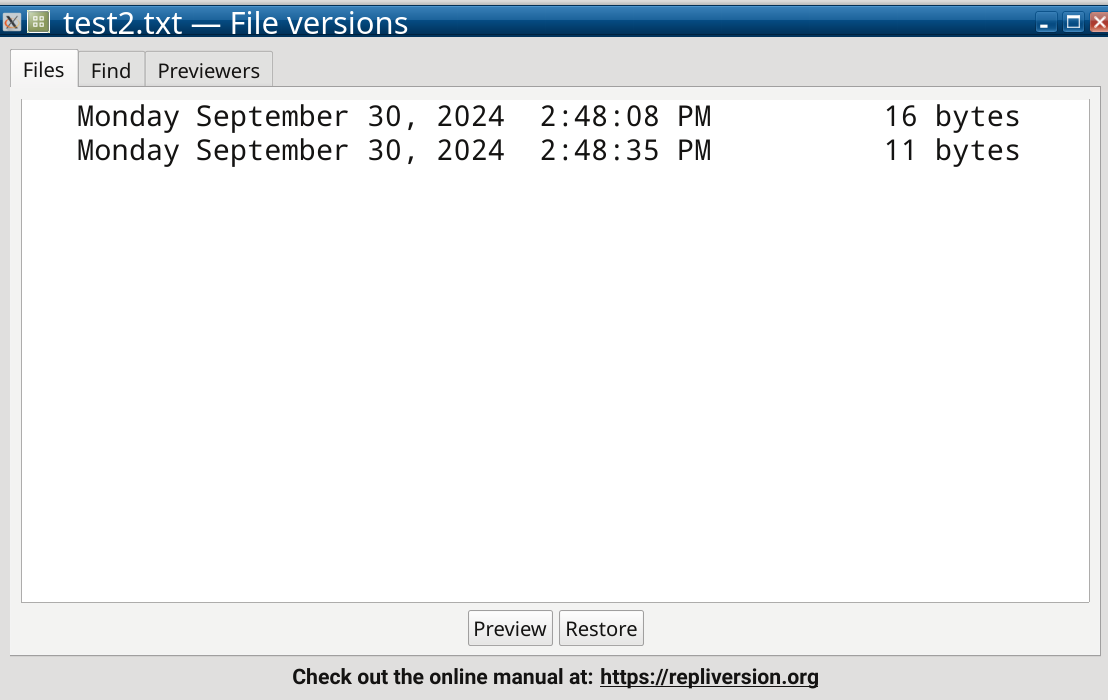
Besides restoring it, you can opt to preview a version’s contents by first selecting it in this dialog and then using the “Preview” button. This will launch the associated “Previewer” according to the “mime type” for the file defined in KDE.
Overriding a Default Previewer
Given that you might want to use a particular Previewer for the version (for example, an IDE instead of a text editor, or perhaps a different image file viewer…), you can go to the “Previewers” tab and define one for the archived file’s extension (the part that comes after the period character in a file name…)
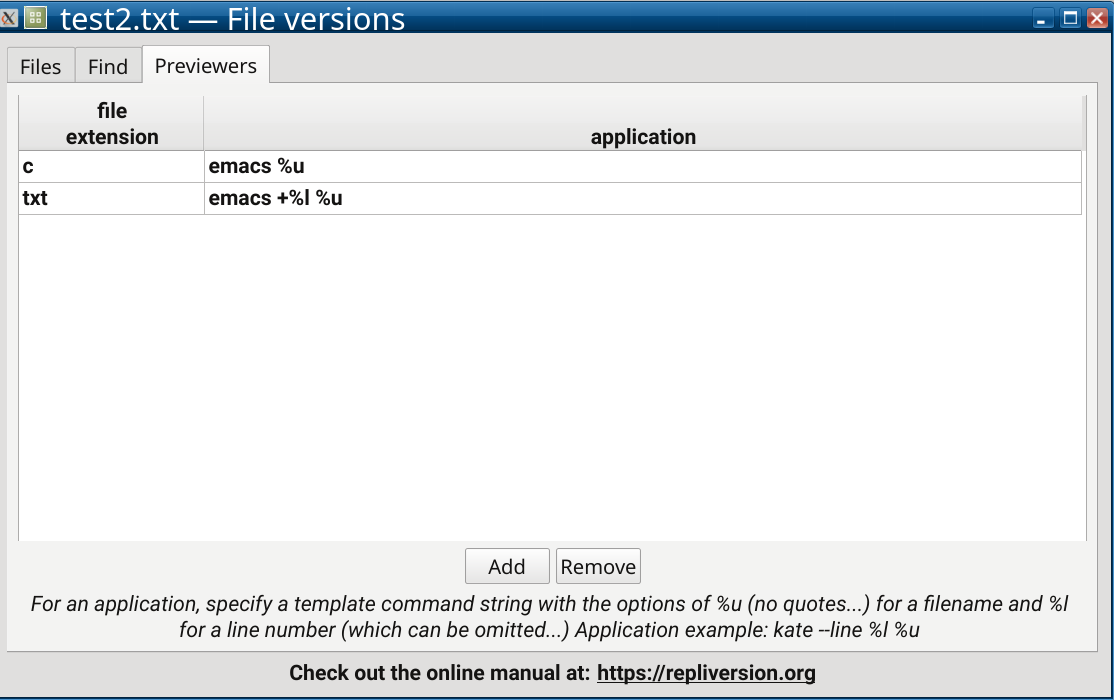
Now when you Preview the file, it will use the Previewer specified here. Note that if a Previewer supports a command line option to jump to a specific line, a Preview on a selected version will go directly to the line containing the text.